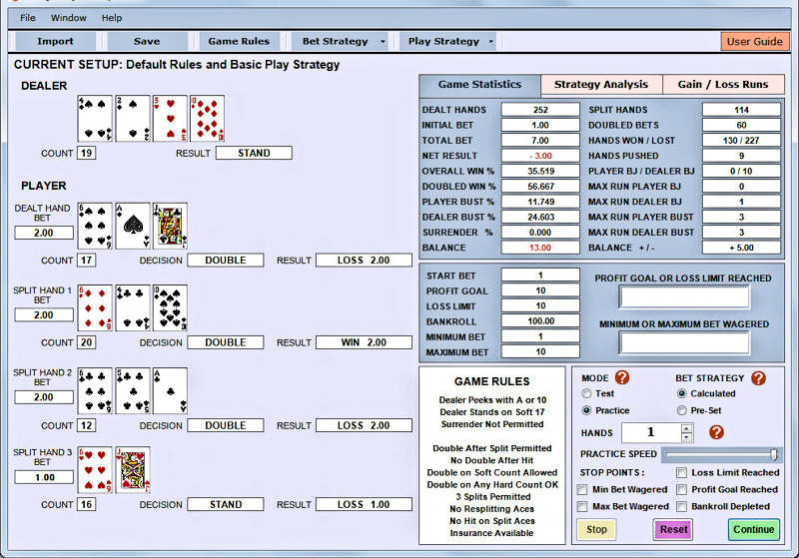Blackjack Bet and Play Simulator 7.1
Free Trial Version
Publisher Description
Develop, test, optimize and practice Blackjack Bet and Play strategies by simulating the game based on Game Rules, Play Strategy and Bet Strategy set by you. Basic Play Strategy can be loaded automatically for any combination of game rules, and can be adjusted for any player/dealer card situation. Establish Bet Strategy by setting formulas to calculate bet amounts based on a loss or win on the previous hand. Alternatively, pre-set bet amounts based on loss or gain on the previous hand. Save up to (20) system setups within the application.
In Test Mode, monitor your Bankroll Balance on a graph and view key statistics to evaluate the effectiveness of your system. In Practice Mode, monitor the simulation as bets are wagered, cards are displayed, decisions are made, results are given, and statistics are generated. Adjust the simulator speed to suit your skill level. Adjust play strategy for any player/dealer card situation in separate tables for the Dealt hand (First 2 cards), the Dealt hand after a hit, a Split hand (First 2 cards), and a Split hand after a hit.
Blackjack Bet and Play Simulator is very user-friendly, and is intended for Blackjack players of all skill levels who prefer to play the game using Basic Play Strategy and a progression betting system, rather than by counting cards.
About Blackjack Bet and Play Simulator
Blackjack Bet and Play Simulator is a free trial software published in the Casino & Gambling list of programs, part of Games & Entertainment.
This Casino & Gambling program is available in English. It was last updated on 23 April, 2024. Blackjack Bet and Play Simulator is compatible with the following operating systems: Windows.
The company that develops Blackjack Bet and Play Simulator is BlackjackSim. The latest version released by its developer is 7.1.
The download we have available for Blackjack Bet and Play Simulator has a file size of 52.43 MB. Just click the green Download button above to start the downloading process. The program is listed on our website since 2015-02-01 and was downloaded 53 times. We have already checked if the download link is safe, however for your own protection we recommend that you scan the downloaded software with your antivirus. Your antivirus may detect the Blackjack Bet and Play Simulator as malware if the download link is broken.
How to install Blackjack Bet and Play Simulator on your Windows device:
- Click on the Download button on our website. This will start the download from the website of the developer.
- Once the Blackjack Bet and Play Simulator is downloaded click on it to start the setup process (assuming you are on a desktop computer).
- When the installation is finished you should be able to see and run the program.